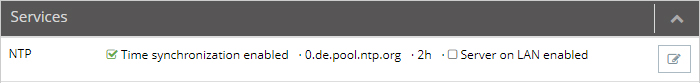NTP Server
Navigation: Administration > Projects > ProjectAlpha (selected project) > RouterAlpha (selected device) > Services > NTP Server
The Network Time Protocol (NTP) is a standard for synchronizing clocks in computer systems via package-based communication networks.
When time synchronization, the NTP client gets the current time from an NTP server.
Depending on the device type and firmware, a device can act as both an NTP client and an NTP server.
The overview shows:
- Whether the NTP function is activated
If this function is activated, the device (as a client) fetches, within the defined interval, the current time and sets it in the system. - The set NTP server (0.de.pool.ntp.org)
- The polling interval in hours (2 hrs)
- Wether the "Server on LAN" is activated
If this function is activated, the device forwards its local system time to connected devices through an NTP server via the LAN interfaces.
Clicking the Edit button  takes you to the NTP settings.
takes you to the NTP settings.
NTP Settings | |
Time synchronization active | Checkbox for activating/deactivating this function. If this function is activated, the device (as a client) fetches, within the defined interval, the current time and sets it in the system. |
Server | Enter the NTP server here (preset address: 0.de.pool.ntp.org). You can enter a time server IP address instead of a name. If you enter a name, there must be a DNS server entered in the network settings, or an existing Internet connection. The NTP server simply needs to be available. |
Interval [h] | Enter the value (in hours) for the NTP polling interval here. Input => natural numbers [h] > 0. |
Attention If you leave this blank or enter "0", there will be no time calibration. | |
Server on LAN active | Checkbox for activating/deactivating this function. If this function is activated, the device forwards its local system time to connected devices through an NTP server via the LAN interfaces. |